Accelerating Product Design with High-Performance Computing (HPC) on AWS for CAE and CFD Simulations
Introduction
In today’s fast-paced and competitive product development landscape, companies strive to innovate quickly without compromising on quality. Engineering simulations, such as Computational Fluid Dynamics (CFD) and Computer-Aided Engineering (CAE), are critical to optimizing designs and ensuring products meet performance, safety, and reliability standards. However, these simulations demand significant computational resources. Enter High-Performance Computing (HPC) on AWS—a scalable, cost-efficient, and high-performance solution.
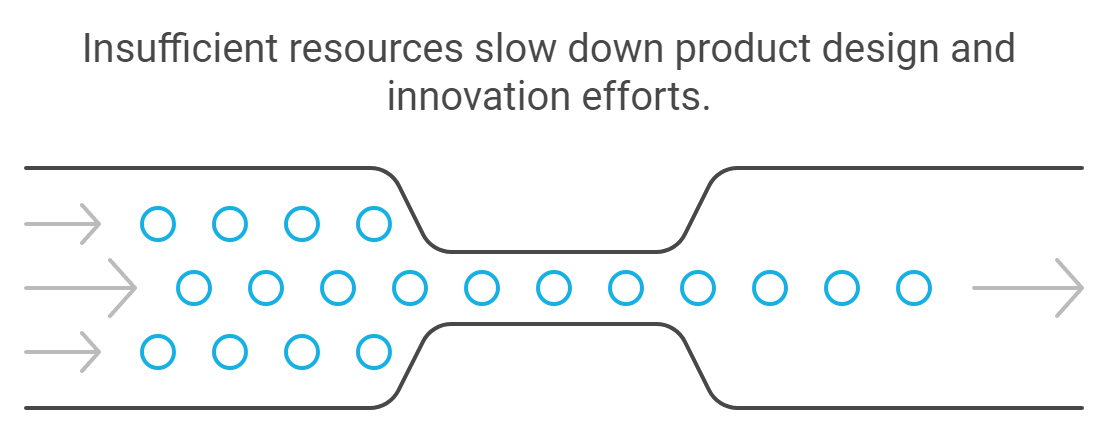
This blog will explore how CloudJournee leverages AWS HPC services to perform complex simulations and accelerate product design. We’ll dive into a step-by-step guide on deploying HPC on AWS, showcase a case study, present a list of best AWS services for HPC, and outline best practices for running engineering simulations.
Table of Contents
- Understanding HPC on AWS for Engineering Simulations
- How-to: Deploy HPC for CAE and CFD Simulations on AWS
- Case Study: Speeding Up Product Development with AWS HPC
- Best AWS Services for CAE and CFD Simulations
- Best Practices for Running HPC Workloads on AWS
- What Value Do You Gain by Leveraging AWS HPC for Engineering Simulations?
- Conclusion
- Free AWS Audit by CloudJournee
Understanding HPC on AWS for Engineering Simulations
What is High-Performance Computing (HPC)?
High-Performance Computing (HPC) is the use of parallel processing techniques to solve complex computational problems at speeds much faster than traditional computing. For industries like aerospace, automotive, and manufacturing, HPC is essential for running CAE and CFD simulations, which involve solving large mathematical models to analyze product performance.
The Role of AWS in HPC
AWS provides a cloud-based HPC infrastructure that removes the traditional hardware limitations. By using AWS, companies can scale their compute resources dynamically, run simulations faster, and reduce infrastructure costs, all while maintaining security and compliance.
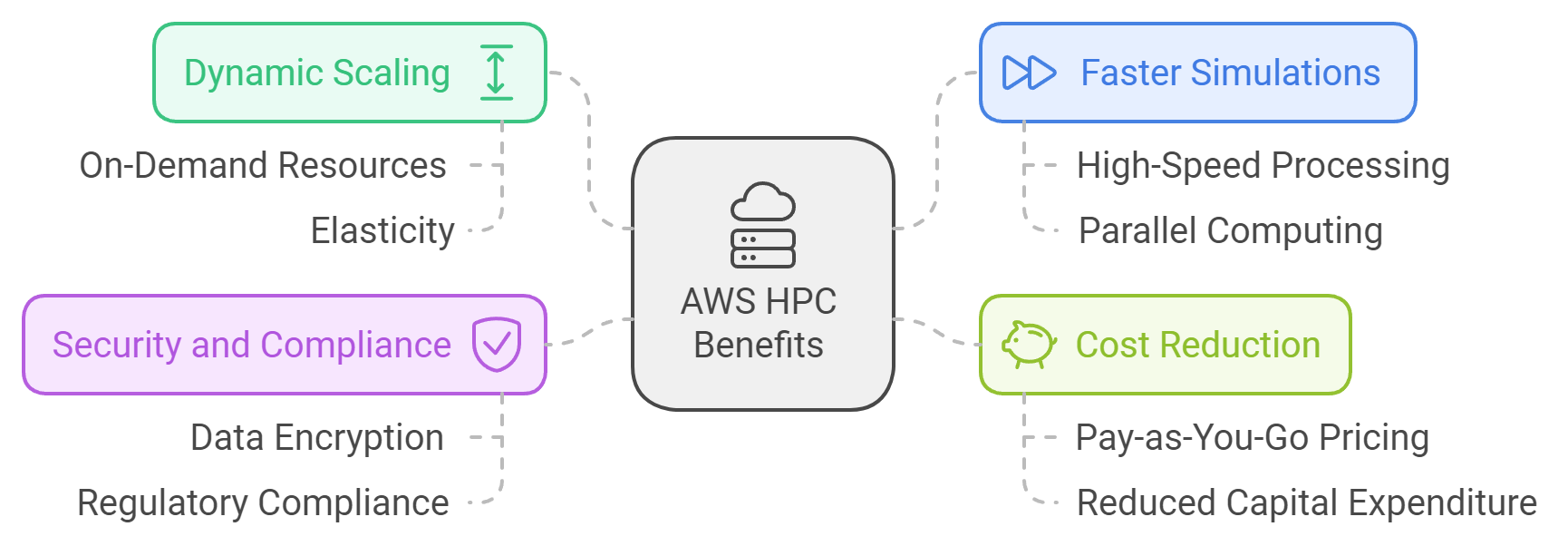
How-to: Deploy HPC for CAE and CFD Simulations on AWS
Step 1: Define Your Simulation Requirements
Start by identifying the resource-intensive engineering applications you need for CAE and CFD simulations, such as ANSYS, Siemens NX, or OpenFOAM. Depending on the complexity of the simulation, you will require different levels of compute power, memory, storage, and networking.
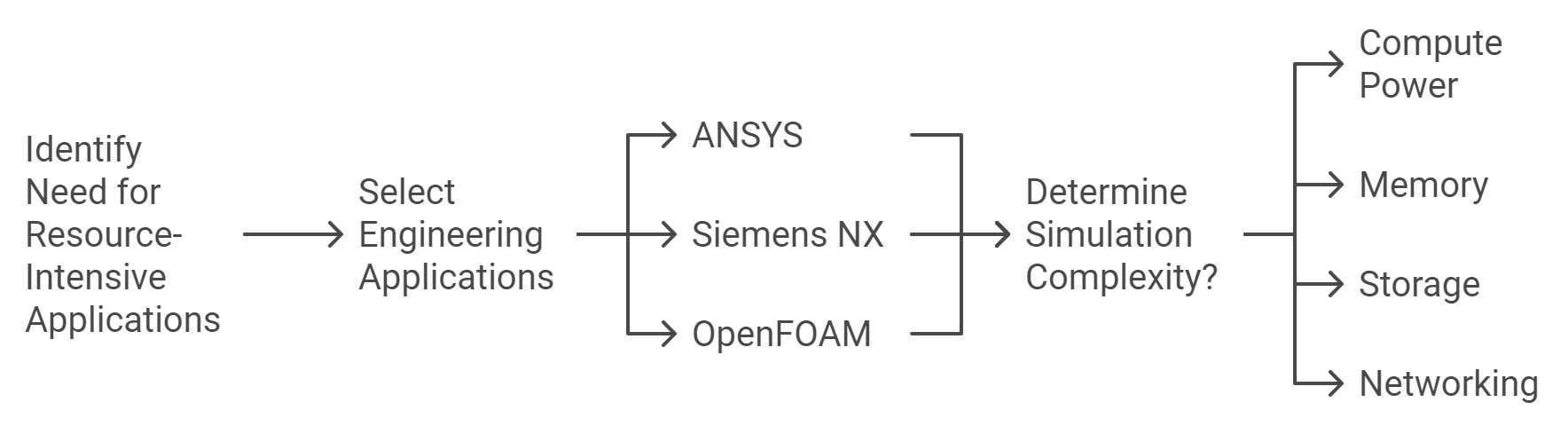
Step 2: Choose the Right AWS HPC Services
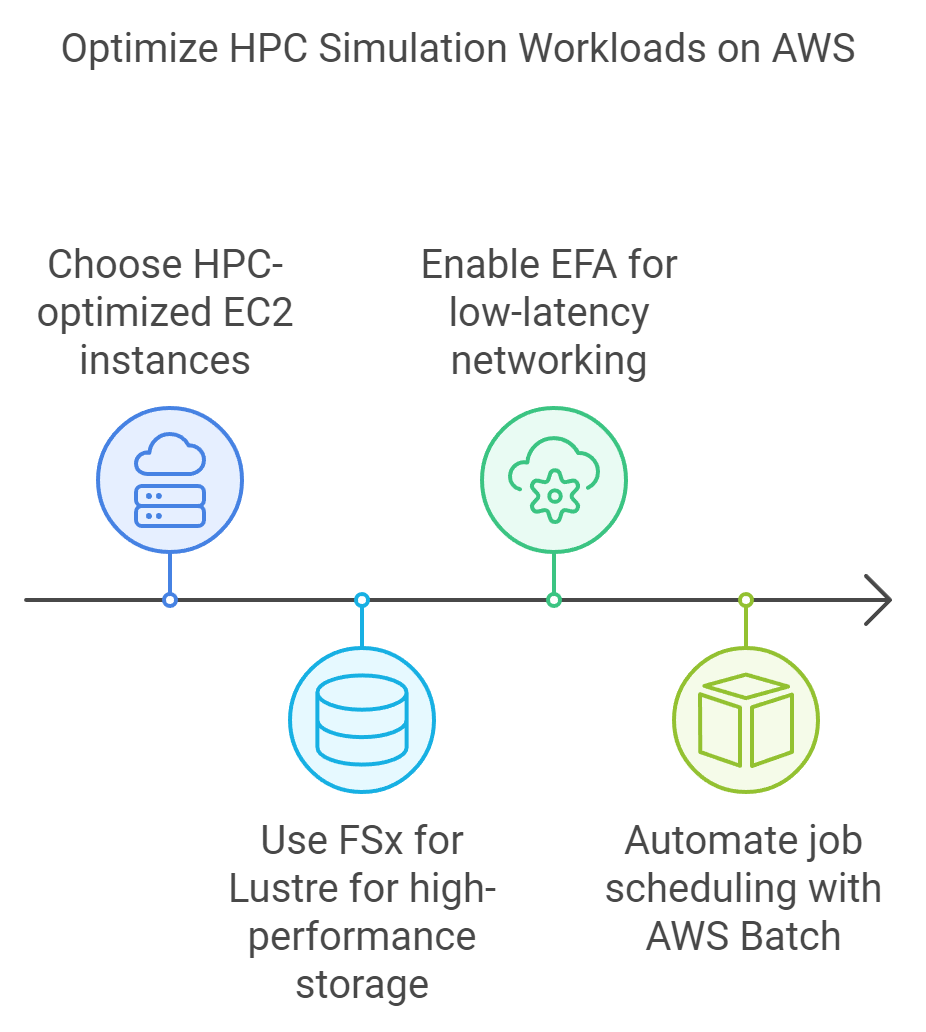
Step 3: Configure and Launch Your HPC Cluster
- Launch EC2 Instances with the required CPU/GPU configurations. AWS provides pre-configured Amazon Machine Images (AMIs) for various simulation tools like ANSYS and OpenFOAM.
- Use AWS ParallelCluster to simplify the setup of your HPC environment. This AWS-supported open-source tool lets you deploy a fully configured HPC cluster in minutes.
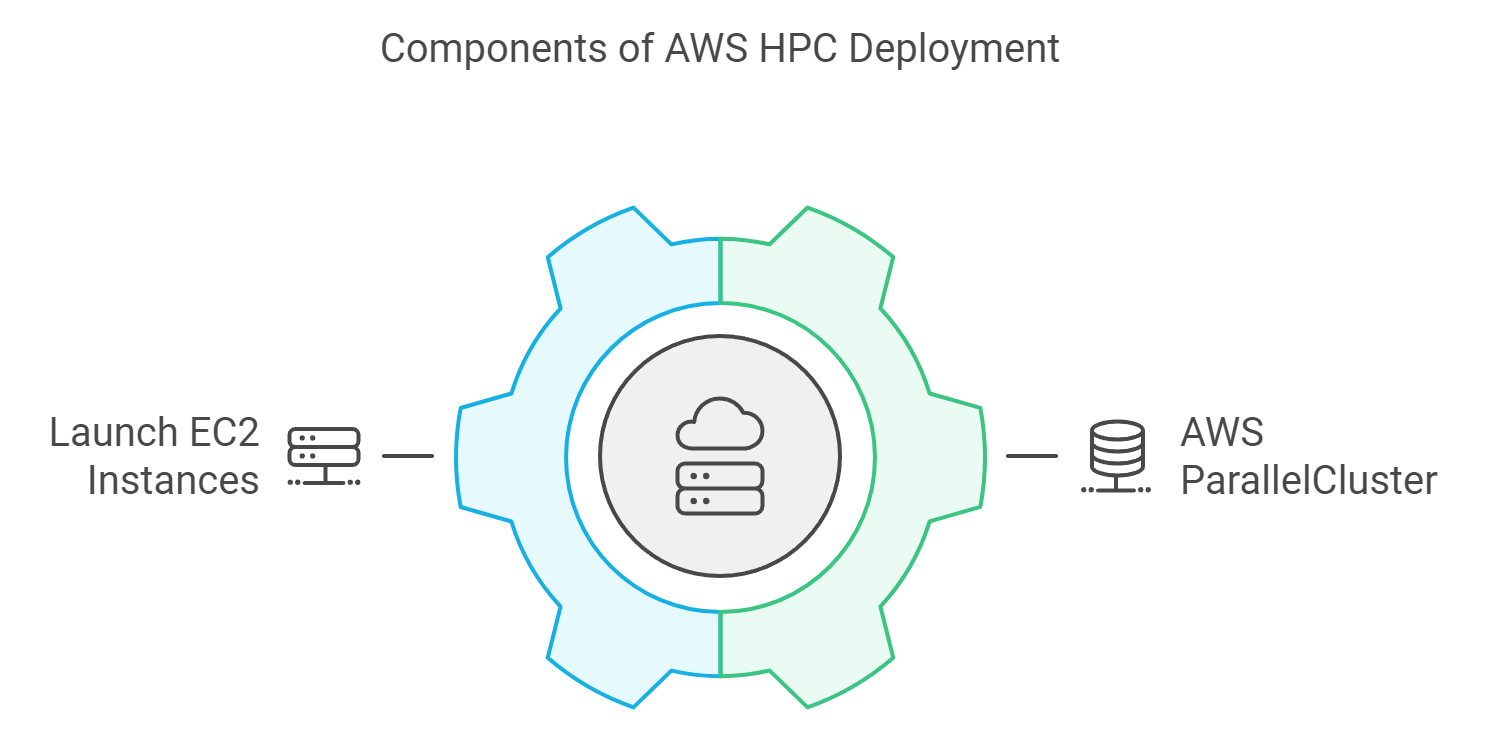
Step 4: Run and Monitor Your Simulations
Once your HPC environment is set up, run your CFD and CAE simulations. Use AWS CloudWatch for monitoring the performance of your instances, memory usage, and network throughput in real time.
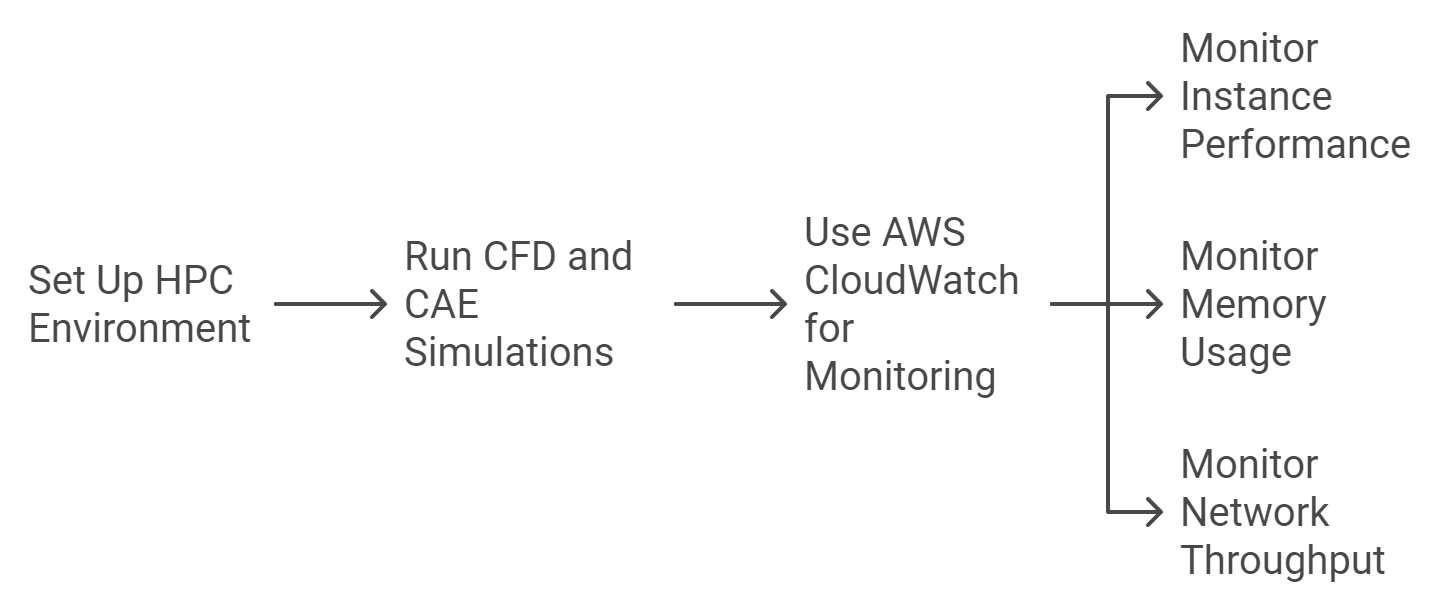
Step 5: Post-Processing and Data Analysis
After completing the simulations, you can use Amazon S3 for storing large output data and Amazon SageMaker for post-processing, visualization, and analysis of results.
Pro Tip: CloudJournee’s team of experts can help automate and optimize your simulation pipelines on AWS, ensuring faster and more cost-effective results.
Case Study: Speeding Up Product Development with AWS HPC
The Challenge: A leading automotive manufacturer was facing delays in their product development cycle due to the long runtimes of CFD simulations needed to analyze aerodynamic performance. Their on-premises hardware struggled to meet the growing demands of simulation complexity and required costly hardware upgrades.
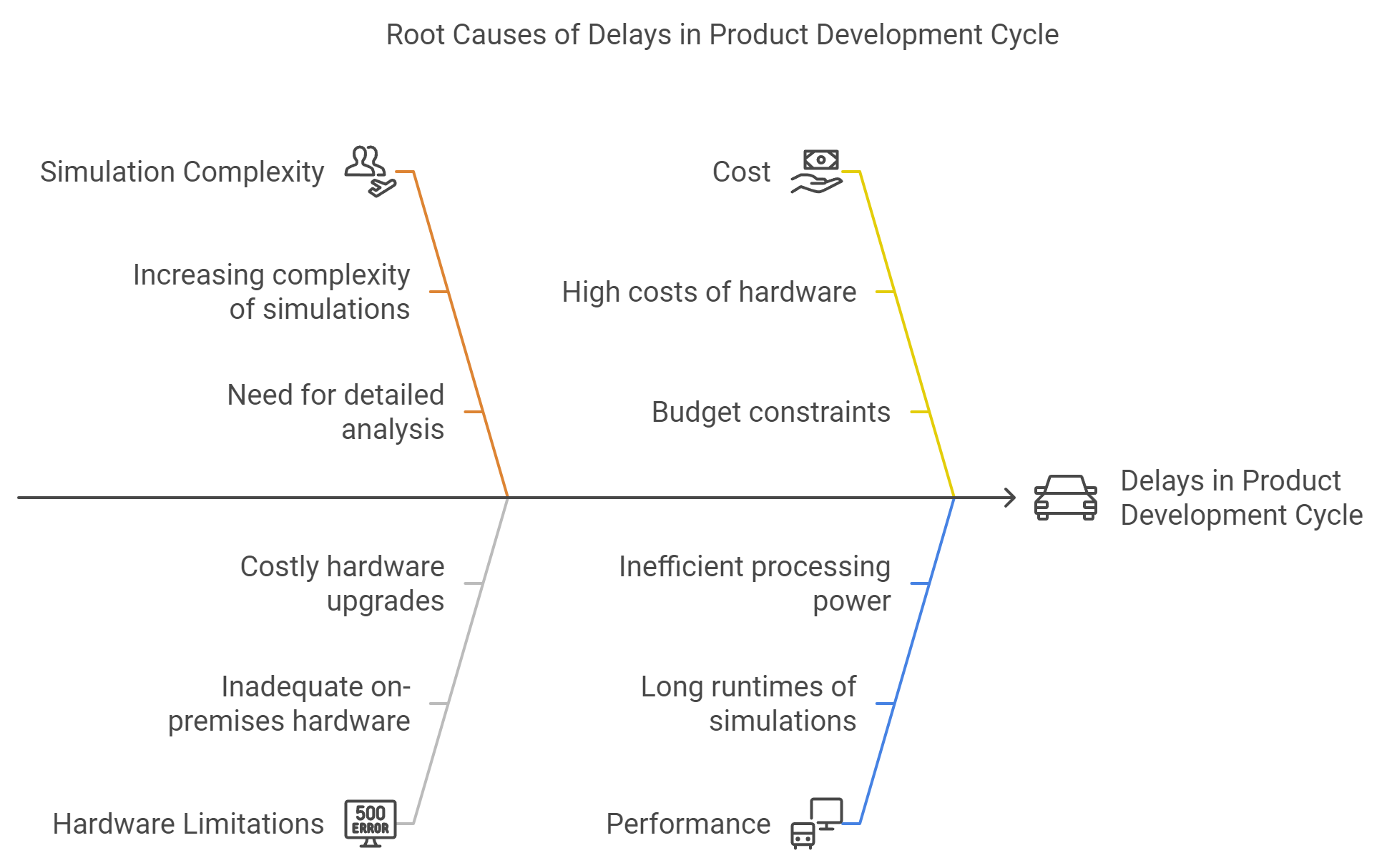
The Solution: CloudJournee designed a custom HPC solution leveraging AWS’s scalable infrastructure. Using Amazon EC2 C5n instances and Elastic Fabric Adapter (EFA), the company achieved a 5x increase in the speed of their simulations without having to invest in new physical infrastructure.
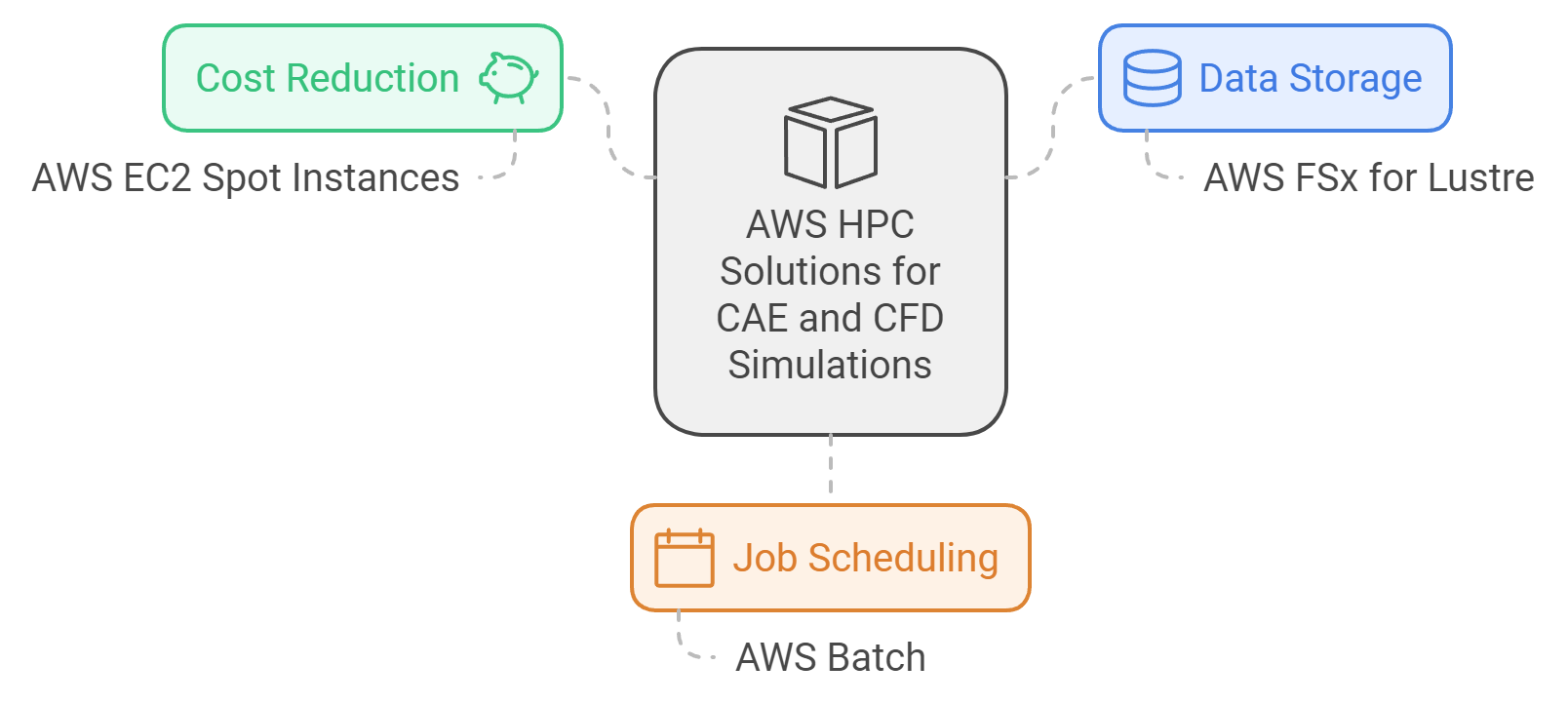
The Outcome: By adopting AWS HPC, the manufacturer reduced their simulation runtimes from days to hours, speeding up product iteration and reducing time to market by 30%. This ultimately gave them a competitive advantage, allowing faster innovation cycles.
Best AWS Services for CAE and CFD Simulations
Here’s a quick list of the best AWS services for CAE and CFD simulations:
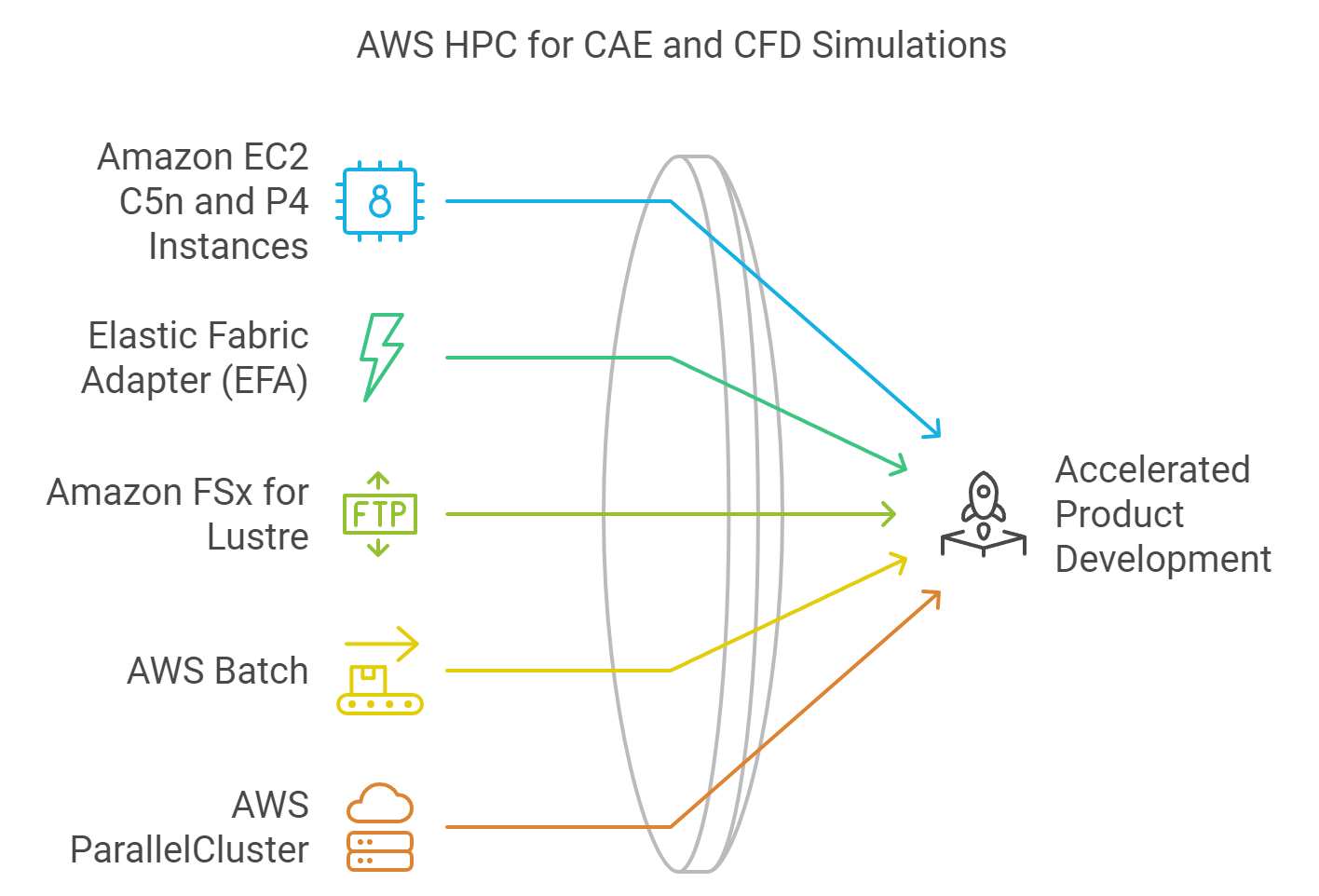
Best Practices for Running HPC Workloads on AWS
To ensure optimal performance and cost efficiency, consider these best practices when running HPC workloads on AWS:
- 1Right-Sizing Compute Resources: Choose the correct EC2 instance types based on your specific workload requirements. Compute-optimized instances such as C5n are excellent for CFD, while GPU-based P4 instances work well for CAE tasks involving visualization.
- 2Leverage Spot Instances: To reduce costs, use AWS Spot Instances for non-urgent simulations. Spot Instances allow you to utilize spare AWS capacity at a significantly lower price.
- 3Use Elastic Fabric Adapter (EFA): Ensure that your HPC environment is configured with EFA for low-latency, high-throughput networking between your EC2 instances, minimizing communication bottlenecks.
- 4
Automate Workload Management: Use AWS Batch to manage the submission and scaling of simulation jobs, freeing up valuable engineering resources and reducing manual intervention.
- 5
Optimize Storage with Amazon FSx: For simulations that generate large amounts of data, use Amazon FSx for Lustre. It integrates well with EC2 and provides the high bandwidth necessary for large-scale simulations.
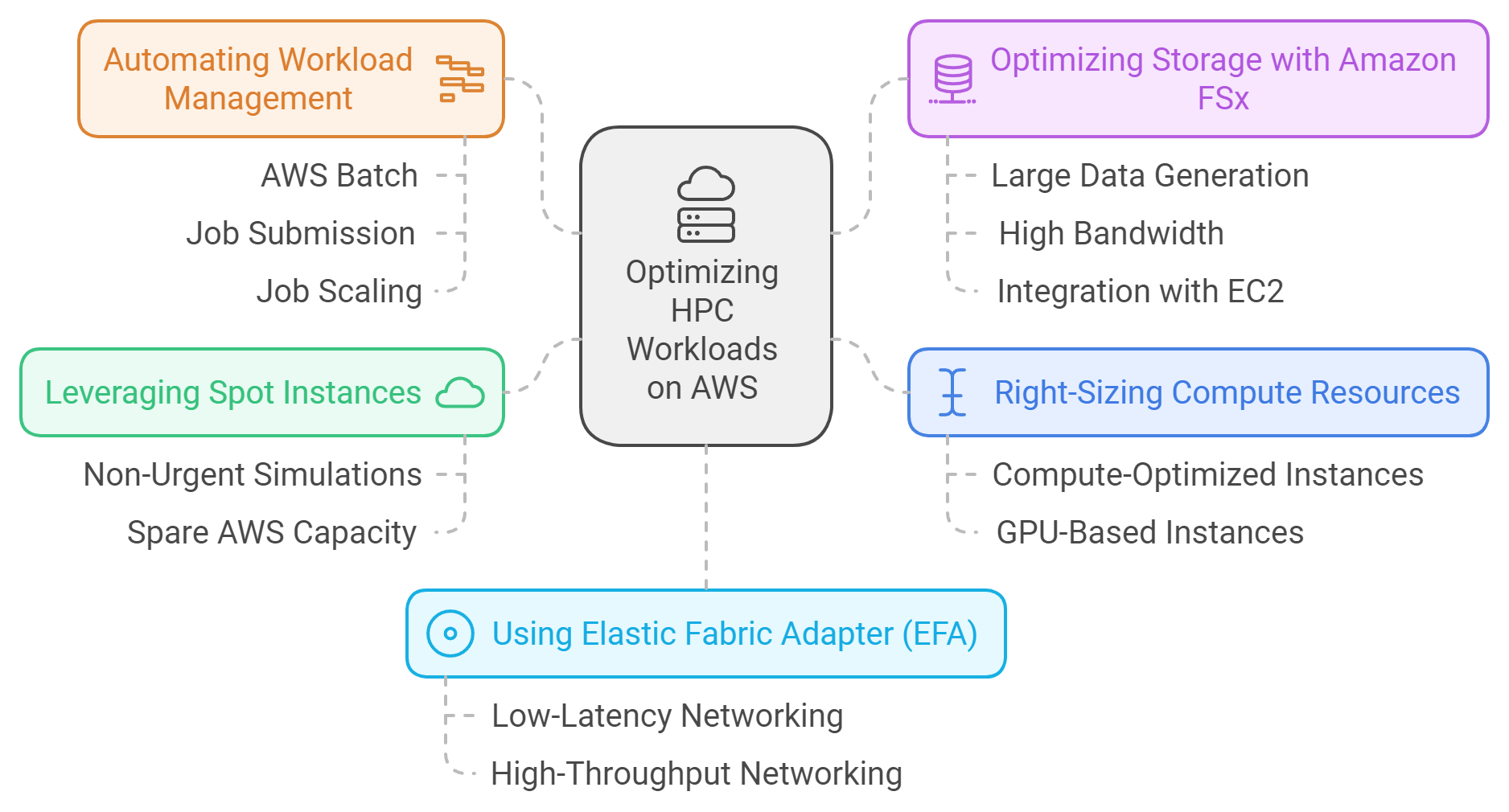
What Value Do You Gain by Leveraging AWS HPC for Engineering Simulations?
When you adopt AWS High-Performance Computing (HPC) for CAE and CFD simulations, you’re not just investing in faster computation—you’re unlocking a multitude of strategic benefits that will directly impact your business. Here’s the value CloudJournee delivers by helping you integrate AWS HPC into your product design workflow:
Time is critical in product development, and delays in simulation results can slow down innovation. AWS HPC accelerates CAE and CFD simulations by leveraging cloud-scale compute power, reducing simulation runtimes from days to hours. This faster turnaround enables you to:
- Iterate designs rapidly, leading to quicker prototyping.
- Bring products to market faster, gaining a competitive edge.
- Reduce development cycles, enabling your engineering teams to focus on innovation rather than waiting for simulations to complete.
AWS HPC allows you to scale your computational resources dynamically to meet the demands of any project, from small tests to complex multi-physics simulations. The flexibility of the cloud means you can:
- Avoid costly investments in physical infrastructure.
- Scale resources up or down as per project requirements, ensuring cost efficiency.
- Handle peak workloads seamlessly, without overloading your on-premises systems.
With AWS, you only pay for what you use. This means:
- No upfront capital expenses for buying and maintaining expensive hardware.
- You can leverage Spot Instances to save up to 90% on compute costs.
- Optimized resource allocation ensures you’re not overpaying for idle systems.
CloudJournee can further help you audit and optimize costs, ensuring your simulation environment is not only high-performance but also highly economical.
By moving simulations to the cloud, AWS HPC ensures that your engineers and designers can access simulations from anywhere in the world. This enables:
- Global collaboration across teams in different locations, breaking down geographical barriers.
- Seamless integration with development tools like AWS SageMaker for data analysis, post-processing, and visualization.
Running simulations on AWS ensures that you get 99.99% uptime reliability with a highly secure infrastructure that complies with industry standards. AWS offers:
- Data protection and encryption, keeping your intellectual property safe.
- Compliance with industry regulations, such as ISO, GDPR, and more.
- Backup and disaster recovery options, minimizing any risk of data loss.
AWS HPC offloads the need for managing hardware, enabling your teams to focus on what really matters—engineering innovation. CloudJournee’s experts can automate your workflows, enabling your engineers to spend more time on product development and less on managing infrastructure.
Conclusion
By leveraging AWS IoT, manufacturers can unlock significant operational and financial value. Here’s how adopting real-time monitoring and predictive maintenance can directly benefit your business:
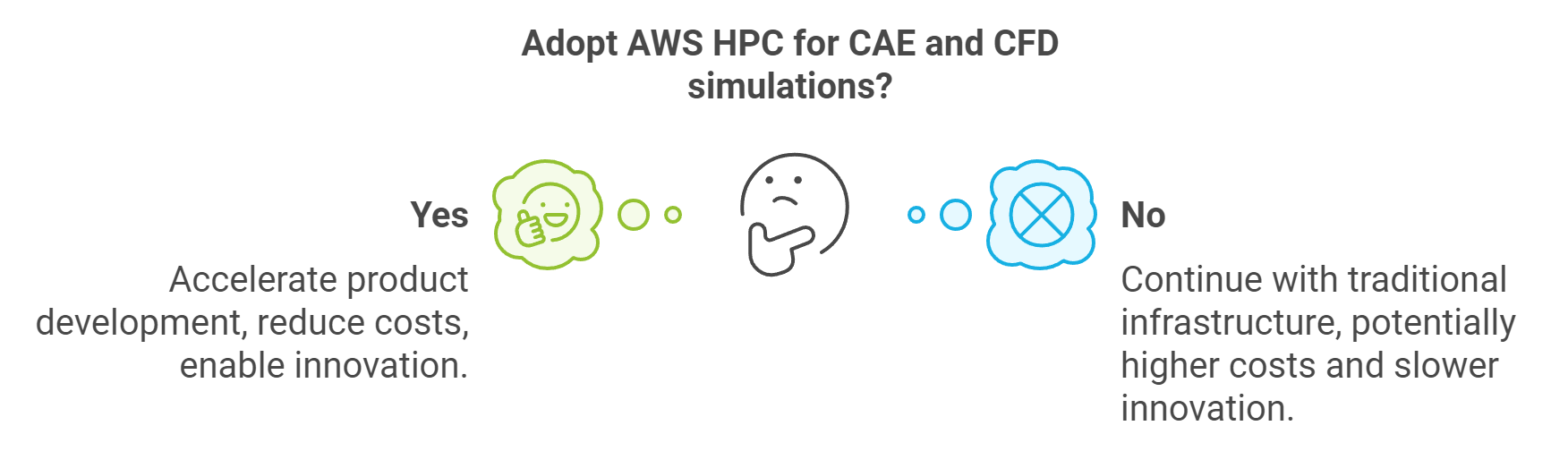
High-Performance Computing (HPC) on AWS offers a flexible and scalable solution to meet the computational demands of CAE and CFD simulations. Whether it’s accelerating product development, reducing infrastructure costs, or enabling innovation at scale, HPC on AWS delivers significant value to engineering teams.
CloudJournee’s deep expertise in AWS HPC services enables businesses to maximize their simulation performance, cut costs, and accelerate their product design cycles. With a tailored AWS HPC solution, your business can stay ahead of the competition in today’s fast-moving engineering landscape.
Free AWS Audit by CloudJournee
Want to optimize your AWS environment for HPC workloads? CloudJournee offers a Free AWS Audit to assess your current infrastructure, identify areas for improvement, and recommend cost-saving measures.